What is Resolution?
Resolution refers to the number of pixels that make up the display on a monitor, TV, or any other digital screen. It is typically represented by two numbers, such as 1920 x 1080, where the first number refers to the pixels horizontally and the second to the pixels vertically.
What is 4K Resolution?
4K resolution monitors offer a stunning visual experience with a display resolution of 3840 x 2160 pixels, providing four times the clarity of Full HD. This high pixel density results in sharper images, vibrant colors, and incredible detail, making 4K monitors ideal for creative professionals and gamers
Whether you're editing videos, designing graphics, or enjoying the latest AAA games, 4K monitors enhance your workflow by offering more screen real estate and lifelike visuals.
How to Choose the Right Monitor Resolution
Choosing the right monitor resolution depends on how you intend to use your display and the size of your screen. The higher the resolution, the more pixels it contains, resulting in sharper images and more detailed visuals. However, not all tasks require the highest resolution, so it’s important to match your resolution to your needs.
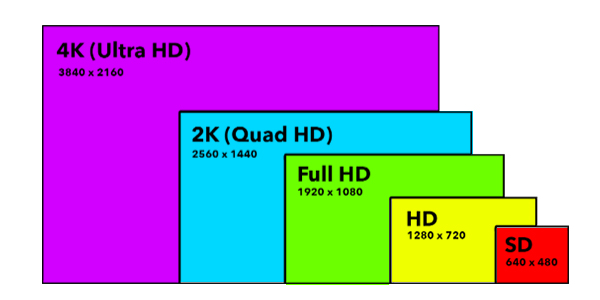
For general use, such as browsing the web or working with documents, Full HD (1920 x 1080) is a common and affordable choice. For more detailed work, such as photo editing, video production, or multitasking, 2K (2560 x 1440) or 4K (3840 x 2160) resolutions provide greater clarity and workspace. Gamers often prefer 1440p or 4K for immersive experiences, though higher resolutions require more powerful hardware to run smoothly.
Also, consider the screen size. Larger monitors benefit more from higher resolutions like 4K, ensuring that the image remains crisp and sharp, while smaller screens may not need such high pixel density.
In summary, choosing the right resolution involves balancing your needs, hardware capabilities, and screen size to get the best experience.